Configuring Vlans and VTP
Configure trunks
Configure VTP
Configure VLANS
Assign ports to VLANS
Routing b/w VLAN
First of all we configure switches with ip address.
By default all port are belong to vlan 1
Switches VLAN IP Addressing Configuration
Ø Switch1(config)#interface vlan1
Ø Switch1(config-if)#ip address 192.168.1.10 255.255.255.0
Ø Switch1(config-if)#no shutdown
Ø Switch2(config)#interface vlan1
Ø Switch2(config-if)#ip address 192.168.1.11 255.255.255.0
Ø Switch2(config-if)#no shutdown
Ø Switch3(config)#interface vlan1
Ø Switch3(config-if)#ip address 192.168.1.12 255.255.255.0
Ø Switch3(config-if)#no shutdown
Now
switch 1, 2 and 3 is configured with ip address
We
can ping switch1 and switch2 and switch 3
Step 1 :- configure
trunks on switch
Switch 1 interface configuration
Ø Switch1(config)#interface fastethernet 0/11
Ø Switch1(config-if)#description CONNECTED
WITH SW2
Ø Switch1(config-if)#switchport trunk encapsulation dot1q
Ø
Switch1(config-if)#
switchport mode trunk
Ø Switch1(config)#interface fastethernet 0/12
Ø Switch1(config-if)#description CONNECTED
WITH SW3
Ø
Switch1(config-if)#switchport
trunk encapsulation dot1q
Ø
S1(config-if)#switchport
mode trunk
Ø Switch1(config)#interface fastethernet 0/1
Ø Switch1(config-if)#description CONNECTED
WITH ROUTER
Ø
Switch1(config-if)#switchport
trunk encapsulation dot1q
Ø
S1(config-if)#switchport
mode trunk
Rest of the port we will configure in access port
Ø Switch1(config)#interface range fastethernet 0/2 – 10
Ø Switch1(config-if)#switchport mode access
Ø Switch1(config)#interface range fastethernet 0/13 - 23
Ø Switch1(config-if)# switchport mode access
Ø
Switch1#copy run startup
Ø
Switch1#show run
Now
same configuration in switch 3 which have 1 trunk port
Ø Switch3(config)#interface fastethernet 0/11
Ø Switch3(config-if)#description CONNECTED
WITH SW1
Ø
Switch3(config-if)#
switchport mode trunk
Ø
Switch3(config-if)#exit
Ø Switch3(config)#interface range fastethernet 0/1 - 10
Ø Switch3 (config-if)#switchport mode access.
Ø Switch3(config)#interface range fastethernet 0/12 - 24
Ø Switch3(config-if)# switchport mode access
Ø
Switch3#copy run startup
Now
same configuration in switch 2 which have 1 trunk port
Ø Switch 2(config)#interface fastethernet 0/11
Ø
Switch 2(config-if)#
switchport mode trunk
Ø
Switch (config-if)#exit
Ø Switch2(config)#interface range fastethernet 0/1 - 10
Ø Switch2 (config-if)#switchport mode access.
Ø Switch2(config)#interface range fastethernet 0/12 - 24
Ø Switch2(config-if)# switchport mode access
Ø
Switch2#copy run startup
Step 1 is completed
2nd
step :- configure VTP
3 major aspects to configure VTP
Ø
VTP domain name
Ø
Password
Ø
Mode
Ø
Sw1#show vlan
1002,
1003, 1004, and 1005:- that are considered extended VLAN. That is created to
support other kind of networks)
Ø
Switch1(config)#vtp domain
ccnaccnplinux.com
any name
Ø
Switch2(config)#vtp mode
client
Ø
Switch3(config)#vtp mode
client
Step
2 is completed
Configuration of vlans
Ø
Switch1(config)#vlan 10
Ø
Switch1(config-vlan)#name
sales (any)
Ø
Switch1(config)#vlan 20
Ø
Switch1(config-vlan)#name
marketing (any)
Vlan
automatically configured in switch2 and switch3 coz… vtp is
working)
Show
and Verfication Comands
Ø
Sw#show run interface fastethernet 0/1
Ø
Switch#show interface trunk
Ø
Sw#show interface fastethernet 0/1 switchport
To turn pruning
Ø
(config)#vtp pruning
To turn on password
Ø
Switch(config)#vtp password
Assign
ports to VLANs:-
Ø
Switch3(config)#do show
vlan
Ø
Switch3(config)#interface
fastethernet0/8
Ø
Switch3(config-if)#description
CONNECTED WITH PC2
Ø
Switch3(config-if)#switchport
mode access
Ø
Switch3(config-if)#switchport
access vlan 20
Ø
Switch3(config)#interface
fastethernet0/9
Ø
Switch3(config-if)#description
CONNECTED WITH PC4
Ø
Switch3(config-if)#switchport
mode access
Ø
Switch3(config-if)#switchport
access vlan 10
Ø
Switch2(config)#interface
fastethernet0/8
Ø
Switch2(config-if)#description
CONNECTED WITH PC1
Ø
Switch2(config-if)#switchport
mode access
Ø
Switch2(config-if)#switchport
access vlan 10
Ø
Switch2(config)#interface
fastethernet0/9
Ø
Switch2(config-if)#description
CONNECTED WITH PC3
Ø
Switch2(config-if)#switchport
mode access
Ø
Switch2(config-if)#switchport
access vlan 20
Three
method to route b/w vlans:-
Separate port to each VLAN

Router on a stick

Layer 3 switching

v
Understanding how a router on-a-stick:-
vUnderstanding how a router on-a-stick:-
Ø
Router’s physical interface divided into sub interfaces
Ø
Switchport connecting to router set up as trunk
Ø
Router’s sub interface assigned specific vlan tag
VLAN=subnet=broadcast
Ø Sub-interface:- allow you take a one interface and break it into many
Interface
Configuration
Ø R2(config)#interface
fastethernet 0/0
Ø R2(config)#no shutdown
Ø R2(config)#exit
Ø R2(config)#interface
fastethernet 0/0.10 any
number
Ø R2 (config-subif)#encapsulation
dot1q 10 vlan number
Ø R2(config-subif)#ip address
192.168.1.1 255.255.255.0
Ø R2(config-subif)#exit
Ø R2(config)#interface fast
ethernet 0/0.20 any number
Ø R2 (config-subif)
#encapsulation dot1q 20 vlan number
Ø R2(config-subif)#ip address
10.250.250.1 255.255.255.0
Ø R2(config-subif)#exit
Show Commands
Ø
R2(config)#do show ip interface brief
Router
configuration is done
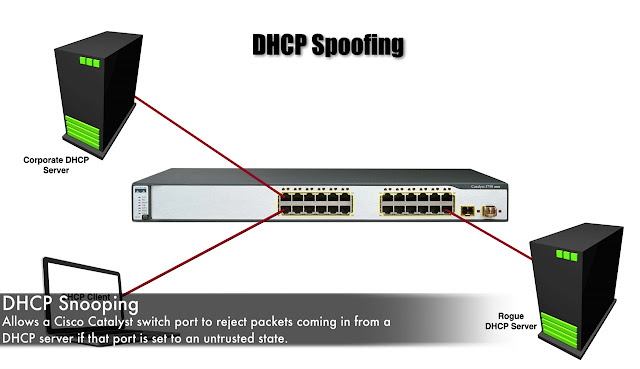










well Explained
ReplyDeleteI have create a vlan network and configure a firewall i m ping all network by vlan console mode but i want to try ping via laptop console firewall not pind so what should i do for
ReplyDelete