
Now the we talked about the Theory of Trunking, let’s see how to
set up couple of Trunks, we wanna set up trunk in this session between Switches Sw1 and Sw2 and
another Trunk between Sw1 and Sw3,
first see now things are configured now on Sw1, let’s do a
Ø Sw1#show interfaces
fastetherent 1/0/13 switchport
It tell us right now
we acting as an Access Port that’s our
Operational Mode, we are not Trunking
currently our mode is set to Dynamic Auto, we willing to form a
Trunk if we receive a DTP frame, but it looks like we haven’t received a DTP
frame because we are operating in Access mode,
and we can also see that Encapsulation Type, if Trunk were to come up is gonna be negotiated that’s probably not what we want,
we probably want to hard cod Dot1Q as the
Encapsulation Type, also if we formed a Trunk the Native vlan would be Vlan 1 and let’s see
how to set that to a non-default Vlan,
keeping in mind that both ends of a Trunk need to
agree on the Native Vlan.
Let’s hard cod the Trunking Encapsulation to be Dot1Q on both of these ports, let’s also set the
Native Vlan to be 100 something other than the default we need to make that match on far end Switches.
And let’s set up fastethernet 1/0/13 on Switch Sw1 with a mode of
Dynamic Desirable that will cause
to send DTP frames down to Switch Sw2 which is configured for Dynamic Auto that
gonna cause the formation of Trunk and
just illustrate that settings, the Trunking mode
to Trunk also sends those DTP frames we set the mode to Trunk on fastetherent 1/0/14 and we see that Trunk is formed there
is well.
To
see if we have any Trunks currently on a Switch, we can do a
Ø Sw1#show interfaces trunk
Let’s
go into the interface Configuration mode and set the Encapsulation type to
Dot1Q
Ø Sw1(config)#interface
fastetherent 1/0/13
Ø Sw1(config-if)#switchport
trunk encapsulation dot1q
Let’s
also change the Native Vlan to non-default value, we say we make it to 100
Ø Sw1(config-if)#switchport
trunk native vlan 100
Now
let set the mode to Dynamic Desirable
Ø Sw1(config-if)#switchport
mode dynamic desirable
Now configure interface fastetherent
1/0/14
Ø Sw1(config)#interface
fastetherent 1/0/14
Ø Sw1(config-if)#switchport
trunk encapsulation dot1q
Ø Sw1(config-if)#switchport
trunk native vlan 100
Ø Sw1(config-if)#switchport mode
trunk
Instead of Dynamic
Desirable, Trunk mode gonna also send DTP frames
that also gonna bring up Trunk because the other end is set to Dynamic Auto.
Now
go to Switch Sw2 and make changes on them
Ø Sw2(config)#interface
fastethernet 0/3
Ø Sw2(config-if)#switchport
trunk native vlan 100
Let’s
do same thing on Switch Sw3
Ø Sw3(config)#interface
fastethernet 0/3
Ø Sw3(config-if)#switchport
trunk native vlan 100
Now the
Trunks should be happy, let’s go back to Switch
Sw1 and let’s give that command to show up what Trunks we have currently on the
Switch.
Ø Show interfaces trunk
Notice that our Native Vlan is 100 for each of these
Ports, notice that we hard coded Encapsulation to
be 802.1Q and we are currently Trunking for both of these ports.
And that’s the look at the couple
of ways of configuring an Ethernet Trunk
We have now created Vlans on our Switch we created Trunks, set the Trunking encapsulation type to 802.1Q,
we set the Native Vlan to a non-default value but something else we
might want to do Trunks is to limit what Vlan’s are gonna be allowed flow over
those Trunks, this can help us from a Security Prospective because by default all Vlan’s are
allowed over a Trunk this means that Unknown unicast, Broadcast and Multicast
traffic for all the Vlans flow over a Trunk by default, this
might open up the opportunity for the Malicious user to capture packets.
They should not be seeing and also eliminating the Vlan’s allowed
over trunks can help us from Quality of Service prospective because we don’t have an
unnecessary packet flowing across the Trunk containing from the Trunks
Bandwidth, rather alongside
traffic that does need to flow across the trunk and here on Sw1 let’s
take a look at, what Vlan’s are allowed over the Trunks we created.
Let’s do a Show command
Ø Sw1#show interfaces trunk
And we can see that
for both of are Ports we allowing all Vlans and
range of 1 through 4094 but right now the only Vlans that we
have on the Switch are Vlan’s 1, 100 and 200 and we see that, they are allowed an Active in Management Domain,
let say for some reason, we do not want to allow
Vlan 200 to flow across that Trunk Port, how can we do that,
let’s go into interface
Ø Sw1(config)#interface
fastetherent 1/0/13
Ø Sw1(config-if)#switchport
trunk allowed vlan
ü Word: - is specify the individual Vlans,
that are going to be allowed over this trunk Port and we just separate the Vlan with a (,) Comma, we could say 1,100,200 and that would be allowed those 3
Vlans across this Trunk Port.
ü Add: - if we
just want to add Vlan in existing or Current Vlan list, we can give the Keyword
ADD
ü All: - we
could say “allow all of Vlans”.
ü Except: - we could say, “allowed Vlan except” the following Vlans.
ü None: - Don’t
allow any one, block all Vlans on this Trunk Port
ü Remove: - if we got our current list, we can surgically remove individual Vlans from Existing or
Current Vlan list, if we wanted to.
There is couple of ways of Pruning
Vlans, first let’s use first(Word) approach to we just enter the individual
Vlan numbers
Ø Sw1(config-if)#switchport
trunk allowed vlan 1,100
Now let’s go back and take a look at what
Vlans are allowed on that Port.
Ø Sw1#show interface
fastetherent 1/0/3 trunk
Currently though, it’s only 1 and 100 allowed and we can see Vlan 200
is no longer allowed over this Trunk port it’s only Vlans 1 and 100, that’s one way of setting this up.
Let’s go back into interface and make
that Command go away
Ø Sw1(config)#interface fastetherent
1/0/13
Ø Sw1(config-if)# no switchport
trunk allowed vlan
Now let’s try this in a different
way, let’s say
Ø Sw1(config-if)#switchport
trunk allowed vlan except 200
ü
Allow all vlan except specific Vlan (200)
Now take a look
Ø Sw1#show interface fastetherent
1/0/3 trunk
And we can see, we looking at the allowed Vlan’s on this trunk, it’s 1-199
and 201-4094, the only Vlan that’s
not allowed is Vlan 200, and the only Vlans that are currently allowed an Active are 1 and 100
because we said allow everything except 200 and
that only leaves us with these 2 Vlans.
That’s the look at couple of ways, we
can go into a Trunk and Prun of unnecessary Vlan traffic, which we said could
help us with Security as well as Quality of Service.
If You Like the Post. Don’t forget
to “Subscribe/Share/Comment”. Thank You.
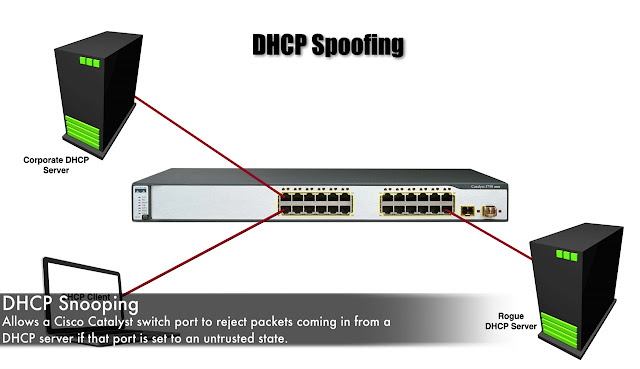















Coin Casino: A Bitcoin Casino With an Overview - Choegocasino
ReplyDeleteLearn how to play the cryptocurrency rb88 casino game and win with the cryptocurrency casino. Get fun88 vin a 코인카지노 list of top casino bonuses and free spins.