Samba Server
Ø is use for file and folder sharing between Linux
system and Window System
Server
ip address:
First
of All we install Samba Server Package
Ø insert the Red hat
installation Disk
Ø and then go to
Packages folder
OR
If Yum is installed
on your Server
Ø [root@Server Desktop]# yum –y install samba
2. Add User to Authenticate with Clients
Ø
Also
add user to Samba(share) Directory to Authenticate the Clients when it Request
for Server Sharing Directory
Ø
{-a:
- adding the User}
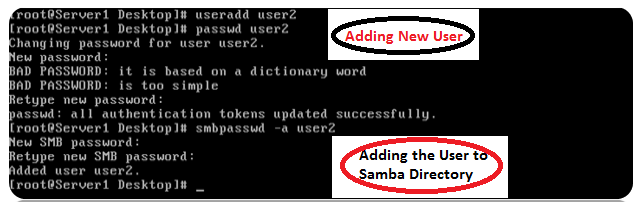
3.
Now Start and make Permanent the Service
Ø
{Samba
uses two daemon {smb and nmb}
Ø
{Daemon :- it is a service used for communication
4. Stop Firewall {iptable} and on the Samba Service through SELinux
5. Now Go to Client (window) machine and access Samba User Home
Directory
To
Share a Directory (Folder)
Ø We go to Smb.conf file
and add some Content
Ø And this will share our Directory
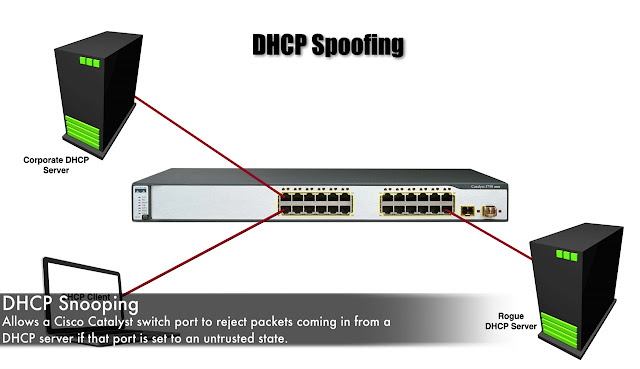




















0 comments:
Post a Comment