
Let’s now consider common BGP Routing issues
for example, we might have incorrect network
statement, let’s double check to make sure that we have enter the network
statement correctly, let’s make sure that we haven’t transpose
to couple of numbers in the IP Address in the example but something that bit more
unique to BGP is a concept of the “Next Hop
Router”
A big point to keep in
mind is that when “an advertisement comes into Autonomous
System and it’s advertised over IBGP connections to Routers all belonging to
the same Autonomous System, by default the next Hop Router information is not updated”
and it’s possible that we got a Router residing in this Autonomous System that
has a no way to get to the next Hop Address that’s been advertised to in this BGP
advertisement.
One way we could
address that is to “Redistribute BGP into the IGP”,
we could alternately set up the static Route to tell the Router how to get to
that Next-Hop-Address however, we could go into the BGP Router Configuration of
a Router and say “Neighbor” and then we give the neighbors
IP Addresses or Peer Group name and then we say “Next-Hop-Self”
It’s going to cause a
Router to advertise its IP Address as the Next Hop IP Address when
it’s sending a BGP Routing update to an IBGP neighbors,
those are few different ways we might be able to address an issue where a
Router within an Autonomous System is not able to reach the next Hop Route
advertised into BGP Advertisement.
Similar to EIGRP we could have a Split-Horizon issue which say’s if a Route was learned on an interface
that interface is not going to advertised the Route back out and in a point to
multipoint network maybe like frame-relay that could be an issue.
We could have Filtered Routes, we might be doing some
Route Filtering maybe intentionally or maybe there is more believable Route
like a Static Route in IP Routing Table and
it’s possible that BGP is taking a Sub Optimal Route because of Inappropriate path Attributes
Infect to
illustrate that bit further, let’s go out to
interface and Troubleshoot a very real world issue when you got an enterprise
network connected out to more than One ISP and by default we are taking a
sub-optimal path and let’s see how to fix that.
Notice that Router R2 has a connection of 768K out of ISP1, it’s got a
1.544Mbps connection out to ISP2 and clearly, we would prefer to use the ISP
that had a highest bandwidth we would prefer to use ISP2, let’s see what we using
right now though, if we do a
Ø R2#show ip route
I am using 9.9.9.9
as an example, of some internet destination, that’s actually a Loopback
interface on my INET Router on picture, and it
looks like to get there i am gonna go via 198.51.100.2, that’s actually ISP1
that’s the slower link and why is that? let’s take a look at BGP
Table.
Ø R2#show ip bgp
BGP knows about two
different ways to get there it knows that we could get there via ISP2 or ISP1
but notice the (greater than >) sign,
this is telling us that we were using ISP1 and
that’s this enterprise network Autonomous System 65001 as it going out to the
internet, how does it look from the internet as coming back in,
let’s go to the INTERNET Router and let’s do a
Ø INET#show ip bgp
Let’s look at one of
Routes inside the Enterprise Autonomous System, 192.0.2.0
as an example, i can get their couple of different ways but notice the Greater
than “>” sign is it looks like from the prospective of the internet we gonna
go via ISP1 again we going via the slower link and underline causes most likely
a lower Router ID(Next Hop Address) and in the Real World, we
probably not gonna be able to do any work on the ISP Router we have to do our
work on Enterprise Router in this case Router R2, and we want to be able to do Configuration just on R2 to
influence both Outbound and Inbound Path Selection.
To influence the Outbound Path Selection let’s use the Local
Preference, notice that we do not
currently have a Local-Preference set for Routes that we learned via the ISP1
and ISP2 Routers, let’s change and Higher Local Preference values are preferred, to do this we create a couple
of Route-Maps. I am gonna create a Route-map for ISP1
Ø
R2(config)#route-map ISP1
Ø R2(config-route-map)#set
local-preference 100
I am going to
apply this to Routes that I am learning from ISP1, let’s create another
Route-Map for ISP2 and i am gonna set the higher Local-Preference value to make
it more preferable
Ø R2(config)#route-map ISP2
Ø R2(config-route-map)#set
local-preference 200
Now to make this take
effect we have to apply the Route Maps as a part of the neighbor statement in
Router Configuration mode for BGP
Ø R2(config)#router bgp 65001
Ø R2 (config-router)#neighbor
198.51.100.2 route-map ISP1 in
I want to apply that
in Inbound direction another word, as i learned Routes from that neighbor, i
want to apply the ISP1 Route-Map which is going to assign those Routes to a
local Preference of 100, let’s do something similar for the other neighbor for ISP2.
Ø Router(config-router)#neighbor
198.51.100.6 route-map ISP2 in
To make this take effect, let’s reset
the BGP Process
Ø R2#clear ip bgp * soft
Ø R2#show ip bgp
And look at this
now in order to get to this 9.9.9.9/32 network, we gonna go via ISP2, notice
the Greater than “>” sign why is that?
It’s because of the Local-Preference there is a Local-Preference
of 200 to use ISP2, there is a Local-Preference of 100 use ISP1,
we’ve now influenced Outbound Path Selection to
prefer the ISP that has more bandwidth however, we now need to Influence Inbound Path Selection, host
out on the internet are still coming into us based on the shortest Autonomous
System Path so, let’s do this.
Let’s say that we want
to Prepend to that Autonomous System Path some additional Instances of our own
Autonomous System, that’s what i mean, let’s create another Route-Map
Ø
R2(config)#route-map ASPATH
ü
This is name, i made up that’s not some sort of Cisco iOS Keyword
I am
setting the Autonomous System Path Attribute such that, i am prepending additional
instances of the local Autonomous System, i am gonna add couple of additional
instances
Ø R2(config-route-map)#set
aspath prepend 65001 65001
And i am only
going to apply this Route-map to ISP1, ISP1 is going to appear to have more
Autonomous System to transit in order to get into the Enterprise Network.
Ø R2(config)#router bgp 65001
Ø Router(config-router)#neighbor
198.51.100.2 route-map ASPATH out
This time it gonna be
Outbound direction when i am sending Route advertisements to ISP1, i am going
to be prepending two additional instances of my own Autonomous System to the
ASPATH, let’s do a Soft Reset of BGP again.
Ø R2#clear ip bgp * soft
And
let’s go out to the INTERENT Router and see how it looks coming back in the
Enterprise Network
Notice before, when we looking into the Enterprise network we are going via
ISP1 the Autonomous System path had the same length where they went via ISP1 or
ISP2, now we should update that
such that, it gonna be a longer path to go via
ISP1 let’s once again do a
Ø INET#show ip bgp
Look at this now get to this internal 192.0.2.0 network inside of our
enterprise network the best Path indicating is with Greater than “>” sign,
it’s ISP2 why is that?
Well now the Autonomous System Path via ISP2 is significantly Shorter then
the path via ISP1 and the reason is, we Prepended a couple of additional
instances of our local Autonomous System to the AS Path that was being
advertised out the ISP1 and that’s a very real world look at how
we could Troubleshoot a scenario where we have a
sub-optimal path when an Enterprise network is connecting out to more than 1
ISP remember, we need to influence both Outbound and Inbound Path Selection.
If You Like the Post. Don’t forget
to “Subscribe/Share/Comment”. Thank You







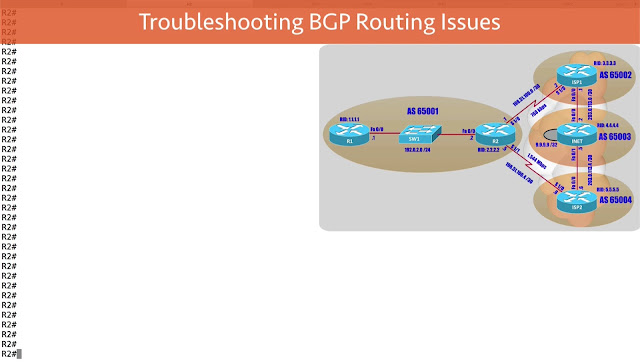















Great post thankx for sharing with us
ReplyDeletekeep shared Visit for more info
Nice Idea, To bring out in Public, Very nice information
ReplyDeletePython Training in Chennai
Thanks to the admin for sharing this blog with us. The info in this blog was really helpful to me.
ReplyDeletegerman classes in mulund
german language classes in mulund
german classes in mulund west
German Course in Mulund East
French Classes in Mulund
French Classes in Mulund East
French Classes in Mulund West
French Language Classes in Mulund
very good information....Thanks for sharing..
ReplyDeletePython training in Chennai/Python training in OMR/Python training in Velachery/Python certification training in Chennai/Python training fees in Chennai/Python training with placement in Chennai/Python training in Chennai with Placement/Python course in Chennai/Python Certification course in Chennai/Python online training in Chennai/Python training in Chennai Quora/Best Python Training in Chennai/Best Python training in OMR/Best Python training in Velachery/Best Python course in Chennai/<a
Nice blog post on Cisco CCNA networking domain.
ReplyDeleteCCNA Training in Chennai
Great article so interesting to read and its useful article.
ReplyDeleteacte chennai
acte complaints
acte reviews
acte trainer complaints
acte trainer reviews
acte velachery reviews complaints
acte tambaram reviews complaints
acte anna nagar reviews complaints
acte porur reviews complaints
acte omr reviews complaints
Awesome blog on trouble shooting issues and all the techies out there will lovw if as much as I do and also check this out
ReplyDeleteFull Stack Course Chennai
Full Stack Training in Bangalore
Full Stack Course in Bangalore
Full Stack Training in Hyderabad
Full Stack Course in Hyderabad
Full Stack Training
Full Stack Course
Full Stack Online Training
Full Stack Online Course
I simply want to mention I am just all new to blogging and site-building and truly loved you’re web page. Almost certainly I’m planning to bookmark your site . You really have outstanding stories. Many thanks for revealing your webpage.…
ReplyDeleteAzure Training in Chennai
Azure Training in Bangalore
Azure Training in Hyderabad
Azure Training in Pune
Azure Training | microsoft azure certification | Azure Online Training Course
Azure Online Training
Thanks for sharing the informative article. Really useful and informative content.
ReplyDeleteSalesforce Training in Chennai
Salesforce Online Training in Chennai
Salesforce Training in Bangalore
Salesforce Training in Hyderabad
Salesforce training in ameerpet
Salesforce Training in Pune
Salesforce Online Training
Salesforce Training
MAGNIFICENTINCENSE.COM
ReplyDelete24K Monkey Classic Incense 10g
AK-47 – X10 / PREMIUM
Bizarro Incense
Buy Black Mamba Incense Online
Buy WTF Herbal Incense
Cloud9 Mad Hatter Incense
Crazy Monkey Incense
k2 spray on paper
k2 paper sheets
Klimax Potpourri 15xxx Coconut(10g)
Buy Purple Diesel Incense Online
Buy Pure Fire Herbal Incense Online
Buy Kisha Cole Incense (11g) online
Buy KUSH HERBAL INCENSE online
Buy Mind Trip Incense Online
Buy Platinum XXX Herbal Incense online
buy Orange Platinum Caution 10G
Buy OMG HERBAL POTPOURRI 10G online
https://syntheticworldwide.com/
ReplyDeletesales@syntheticworldwide.com
Buy cheap liquid herbal incense at your best online shop
where to buy liquid herbal incense
ReplyDeletebuy herbal incense with debit card
buy herbal incense overnight shipping
strongest liquid incense
buy herbal incense online cash on delivery
liquid herbal incense 2020
k2 spray that get you high for sale
buy herbal net
super strong herbal incense
herbal incense paper
joker herbal incense
herbal incense uk
herbal incense recipes
buy herbal incense online cash on delivery
smoking blend oils review
buy shatter online in united states
buy shatter online cheap usa
mail order dabs usa
cbd online dispensary
buy firebars online
mail order concentrates
extracts shatter
15 shatter canada
buy herbal incense overnight shipping
buy herbal incense online cash on delivery
buy herbal incense with debit card
buy herbal incense online overnight shipping
cheap strong herbal incense
super strong herbal incense
most potent herbal incense on the market
trusted herbal incense sites 2020
Buy Dank Vapes Online | Dank Vapes Full Gram Cartridges.Buy Dank Vapes Online - Vape pens & Cartridges USA and .
High-quality K2 on Paper Liquid online in the special shop with payment methods like credit cards and fast delivery at doorsteps. Our K2 spice for sale Spice spray is available to help you increase the potency of your leaf. These sprays are extremely potent, and you will get the most out of them.
ReplyDelete